
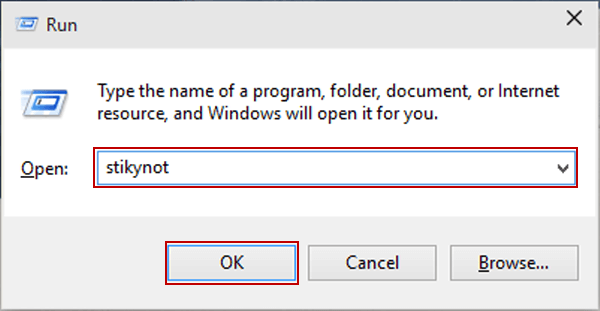
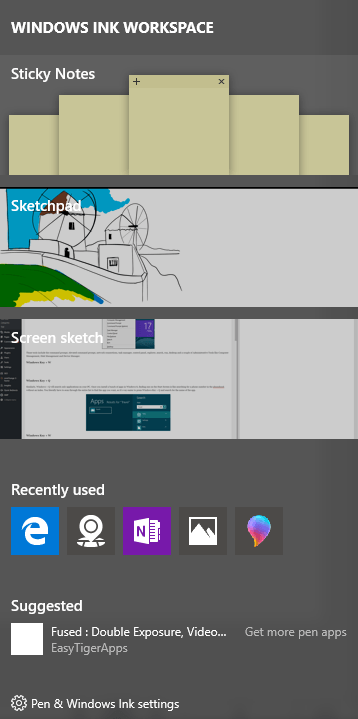
The main advantage of this password reset method is that you don't need third-party software another plus is that it is easy to carry out because no Registry hack is required, as when you offline enable the built-in administrator. This program allows you to use the function keys SHIFT, CTRL, ALT, or the Windows key by typing one key after the other instead of pressing them simultaneously with the second key. Today I’ll show you another procedure to reset the Windows password by replacing the Sticky Keys application. Forgot the administrator password? There are many ways to access a Windows installation if you forgot the administrator password.


 0 kommentar(er)
0 kommentar(er)
